


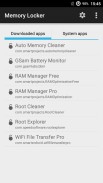
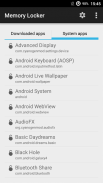

Memory Locker

Memory Locker介绍
<b>ROOT IS REQUIRED</b>
Memory Locker prevents running applications from being killed. Android sometimes kills any running application because of low memory and Memory Locker helps to prevent it. Lots of Android users have problem with launcher, it is annoying when your launcher is killed and then it takes some time to restart it, so in this case Memory Locker can reduce risk or fully prevent it from being killed. You can select which applications you want to prevent from being killed. This feature is also very useful for widgets on your home screen, because you can reduce risk that your widgets will stop to run.
Memory Locker controls file in /data directory and also controls system files in root for setting oom_adj for all running processes. All locked applications are automatically locked after each reboot, so you do not need to lock your applications again after each reboot.
For full functionality please do not touch local.prop file in /data directory.
★Languages - English, Russian
<b>Twitter:</b> <a href="https://www.google.com/url?q=https://www.google.com/url?q%3Dhttps://twitter.com/Juwe11%26sa%3DD%26usg%3DAFQjCNF3mgOMDZNyN5yqfPQBe27uhNTcXQ&sa=D&usg=AFQjCNFpXgvSuZeHFtpo2Kmp5tS83JIMYA" target="_blank">https://twitter.com/Juwe11</a>
<b>Google+:</b> <a href="https://www.google.com/url?q=https://www.google.com/url?q%3Dhttps://www.google.com/%252BAdamJuva%26sa%3DD%26usg%3DAFQjCNFPjyGr5MvCBsI4VGZyY7j-DD733Q&sa=D&usg=AFQjCNHDN4W4BSZN6I_jO2_RlMDU74augQ" target="_blank">https://www.google.com/+AdamJuva</a>
<b>Official XDA thread:</b> <a href="https://www.google.com/url?q=https://www.google.com/url?q%3Dhttp://forum.xda-developers.com/showthread.php?t%253D2366619%26sa%3DD%26usg%3DAFQjCNFWfy0JW36tPDMSsN2Rcbloc_zglQ&sa=D&usg=AFQjCNFwJxl0W_nq2esDnP4ZWXOtnoB6dw" target="_blank">http://forum.xda-developers.com/showthread.php?t=2366619</a>
<b>ANY BUG OR ISSUE REPORT BY EMAIL PLEASE</b>
</div> <div jsname="WJz9Hc" style="display:none"><b> ROOT是必需的
内存储物柜防止运行被杀死的应用程序。安卓有时杀死的,因为低内存所有正在运行的应用程序和内存储物柜有助于防止它。很多Android用户有问题的发射器,很是烦人,当你的发射器被杀害,然后它需要一些时间来重新启动,所以在这种情况下,内存锁屏可以降低风险或完全阻止它被杀害。您可以选择您要防止被杀死的应用程序。该功能也为您的主屏幕上的小部件非常有用的,因为可以降低风险,您的小工具将停止运行。
内存储物柜控制在/ data目录文件,还控制系统文件的根目录设置oom_adj所有正在运行的进程。所有锁定的应用程序会自动上锁每次开机后,所以你不需要每次开机后再次锁定您的应用程序。
对于完整的功能,请不要触摸/ data目录local.prop文件。
★语言 - 英语,俄语
<b>微博: <a href="https://www.google.com/url?q=https://twitter.com/Juwe11&sa=D&usg=AFQjCNF3mgOMDZNyN5yqfPQBe27uhNTcXQ" target="_blank">https://twitter.com/Juwe11</a>
<b>谷歌+: <a href="https://www.google.com/url?q=https://www.google.com/%2BAdamJuva&sa=D&usg=AFQjCNFPjyGr5MvCBsI4VGZyY7j-DD733Q" target="_blank">https://www.google.com/+AdamJuva</a>
<b>官方XDA主题: <a href="https://www.google.com/url?q=http://forum.xda-developers.com/showthread.php?t%3D2366619&sa=D&usg=AFQjCNFWfy0JW36tPDMSsN2Rcbloc_zglQ" target="_blank">http://forum.xda-developers.com/showthread.php?t=2366619</a>
<b>任何错误或问题的报告请通过电子邮件</b>
</b>
</b></b>
</b></div> <div class="show-more-end">






























